
Working with Content From Workarea vs. Web Site
You can perform many actions from either the Ektron CMS400.NET Workarea or your Web site. In both cases, you must sign in before you can work with content.
Ektron CMS400.NETprovides three types of dropdown menus that let you edit content. The first menu is available within the Workarea. The second and third menus are available after you log into your Web site.
Workarea Content Menu - available within the Ektron CMS400.NET Workarea; lets you edit content from the View Contents of Folder screen. See Also: Workarea Content Menu
Note: The Web site menus do not appear if you are in site preview mode. See Also: Site Preview.
Web Site Server Control Menu - available after signing into an Ektron CMS400.NET Web site. Lets you edit content from most server controls on a Web page. The options depend on the control and user’s folder permissions. To display this menu, click the triangle to right of content (see below).
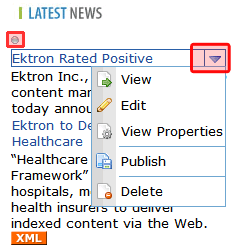
Web Site Content Menu - available after signing into an Ektron CMS400.NET Web site. See Also: The Web Site Content Menu


